|
|
A website dedicated to a 30 years old computer but testing recent games? Games tested in sheets? A collection of covers
to print? No tapes, disks only? Only 3" disks? Some clarifications are needed:
|
|
|
|
HOMEBREW.AMSTRADTODAY.COM, it is primarily a website dedicated to indie games on CPC. The homebrew scene is particularly active on our dule computer and it is
with pleasure that CPC fans discover each year numerous games created by developers with a fertile imagination..
But how to explain such a frenzy, such a flood of titles some 20 years after the death of the CPC on the videogame market? Of course, it is
the passion of a diehard fan community that sometimes keep the CPC scene more active than the one of other computers that still managed to
conquer the world with more success. Anyway, a beautiful revenge in a videogame landscape that often tends to consider the AMSTRAD machine
as a mere commercial product!
HOMEBREW.AMSTRADTODAY.COM is a tribute to all the developers, all these retrogaming heroes that keep the dream alive each year by offering them
a space integraly devoted to modern productions that use the best development techniques. But it is also about forgotten or never actually
revealed homebrew games, created by some amateurs equally passionate in the 90s.
Why HOMEBREW.AMSTRADTODAY.COM? Because indie games on CPC deserve a website that is dedicated exclusively to them!
|
|
|
|
TONS OF COVERS FOR PLEASURE!
|
|
|
|
|
 So why this collection of covers?
So why this collection of covers?
1. To propose a packaging for games that never had one.
2. To offer an instruction manual, at least in French and English for each title.
3. To offer a packaging for the disk version of games released only on cassette.
4. To bring in a homogeneous collection of quality homebrews.
That's already four good reasons for proposing these homebrews in a collection of covers with multilingual instructions to print and enjoy a real
box for your favorite games, ready to be loaded from good old reliable and fast floppy disks!
Regarding the choice of floppy disk format, it is clear that the games should be stored on 3" disks, the good old Compact Floppy Discs, in order to enjoy the games on a
standard CPC. And 3", it is the official format of the CPC, it is as simple as that. Turn the question as you want, hold a 3" floppy disk in the
hands gives a feeling that no other medium on CPC can provide.
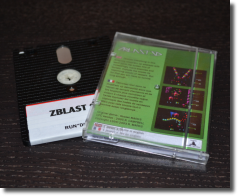
Then comes the question of the format of the box. The 3" crystal boxes which packed for several years the AMSOFT blank floppy disks and the first
CPC games are fairly common on auction websites. The choice of this format allows anyone to quickly and easily build a small stock of boxes.
The most important thing is not to see any contempt or breach of the free distribution of these games, but rather a tribute offering a haven
for all those titles in their floppy disk format.
|
|
|
|
HOMEBREW.AMSTRADTODAY.COM proposes for each title, whether or not he had a packaging during its initial release:
- A sheet consisting of a complete test with screenshots and if exist the links to the websites of developers
- The game in DSK file format with a standard RUN"DISC" launcher (except the presence of a Cat'Art to respect this feature)
- A standardized cover to print with on the the back an instruction manual at least in French and English
- A sticker for the floppy disk.
About the RUN"DISC" launcher : to respect the artistic work of the original homebrew content, the original launcher is never deleted or renamed.
the launcher is a BASIC program consisting of a line added as an alias (10 RUN "NAMEOFTHEGAME").
In all cases, be sure that HOMEBREW.AMSTRADTODAY.COM is only animated by a profound respect for the work of the authors of these productions and
covers are of course available for free for the pleasure of the players.
 But build a collection of alternative packaging for their favorite Indees should not overshadow the efforts of developers. Whether the game has
been released on floppy disk or just on tape, buy the original release remains the best way to congratulate the talented actors of the homebrew
scene and encourage them to continue to amaze us with games presented in beautiful boxes.
But build a collection of alternative packaging for their favorite Indees should not overshadow the efforts of developers. Whether the game has
been released on floppy disk or just on tape, buy the original release remains the best way to congratulate the talented actors of the homebrew
scene and encourage them to continue to amaze us with games presented in beautiful boxes.
This is the original work of each and every that makes the variety of the productions on CPC and nothing can replace the pleasure of holding in
his hands a first edition, the ultimate embodiment of the efforts of one person or a team who worked on designing a game. Do not forget:
A game worth playing is a game worth buying !
|
|
|
|
So as the existential questions have been resolved, we can enter the core of the subject: concoct 3" floppy disks containing our favorite
games. Let's see all the steps to follow to correctly duplicate!
|
|
|
|
HOW TO COPY FILES ON 3" FLOPPY DISKS
|
|
|
|
|
Satisfy your curiosity about all these homebrews on CPC discovering these pages and deciding to run some games with an emulator is one thing.
But copy some games on 3" disks with covers and labels needs a motivation of a whole new level. We will therefore assume that your CPC is
already equipped with floppy disk emulator like HxC/GOTEK or just a 3½" floppy disk drive and that you know how to use it to enjoy all the wonders
of a real AMSTRAD computer.
Note: If you really need informations to connect a HxC/GOTEK/3½" drive on your CPC and learn to use it, please refer to the website
AMSTRAD TODAY that shows you how to do it step by step. Sorry but this website
is only in french.
Discology
Discology is an institution, a venerable ancestor who never ceases to serve. Here, it will allow you
to quickly and effectively perform full copies of disks or files to the famous 3" floppy discs.
To perform a full copy of a side of a 3½" disk to a side of a 3" disk, it is very simple. Load Discology on your CPC and start the application
named Copier. In the Options menu, switch the source drive to B. In the Disc menu, select Fast Copy. At the
invitation "Insert SOURCE disc", insert your 3" disk formatted in the internal drive and your 3½" disk containing the game to duplicate in the
external drive or select the DSK/HFE file to read in you virtual floppy disk drive to start copying. It can
happen that fast copy does not work, then try a Ultra copy.
To copy files, use the same way, but instead of throwing a fast copy, choose the Copy option found in the File menu. At the
invitation "Insert CURRENT disc" remove the Discology disk, insert the formatted 3" floppy disk in the internal drive and your 3½" disk
containing the game to duplicate in the external drive or select the DSK/HFE file to read in you virtual floppy disk drive. Select the files to copy and go!
Be careful though, some games must be copied
using the ultra copy (STAR SABRE, GROOPS!, R-TYPE ...), maybe to respect a Cat'Art.
Multi Mark
A full copy of a DSK file on a 3" floppy disk needs to be sure it is in perfect condition to receive all the data. To avoid unpleasant surprises,
we recommend the use of Multi Mark, an application that allows you to format in a few seconds a side of a floppy
disk and check its structure
(once the application is launched, insert your 3" disk, press the F key to launch the formatting option and D to specify a Data formatting).
If Multi Mark discovers bad sectors, it isolates them and creates an "ERROR" file. It permits you to use the rest of the available space to
copy files without any problem. So if your 3" disk is not completely clean, you can still use the sane sectors to copy files from a game
using Discology.
|
|
|